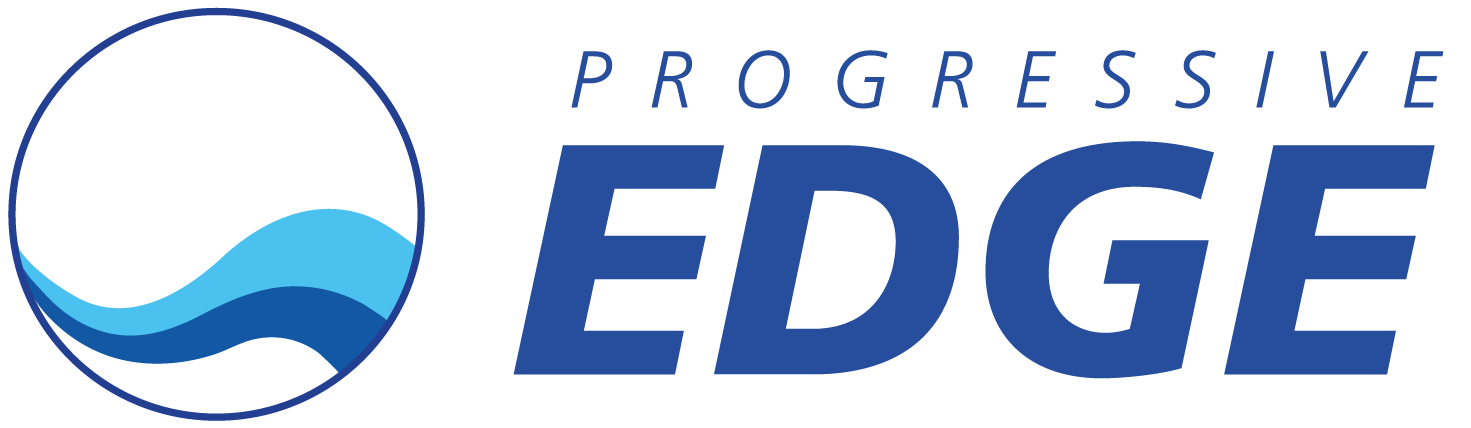MobileManage™
Give your shop floor and warehouse personnel access to Made2Manage™ data wherever and whenever they need it for more efficient data collection and management.
The most effective way for your Shop Floor personnel to work with Made2Manage™
- Simple
- Fast
- Flexible
- Intuitive
- Mobile
- Configurable
The New Interface for your Shop Floor
eDispatch™, ePick™, eReceipt™, eMove™, eShip™, eTime™
Not only does MobileManage™ collect information when and where it happens, it also is a portal into your ERP data to inform and empower your floor personnel.
Technologies
|
|
- QR Codes
- NFC
- Tablet (w/Scanners)
- Wall-mount
- Paperless
- Barcodes (Traditional)
- RFID
- Destop
- Wearable Scanners
- Paper
ERP Transactions (Real-Time)
|
|
- Receiving
- Put-Away
- Shipping
- Transaction/Logging
- Extension Tables/Fields
- Issuing
- Transfers
- Labor
- Lookups
- Custom
eDispatch™
Imagine all of your Cell/Workcenter information available from one simple, clean screen. That’s eDispatch. Eliminate cumbersome and outdated shop packets. Streamline user interaction and efficiency.
|
|
- Job Priority/Schedule
- Simplified Clock On/Off
- Operation Based Links
- Tablet, Wall-mounted, Desktop
- YouTube, Google Forms, PDFs
- Configurable
- Electronic Work Instructions
- Real-Time Operational Feedback
- View and Fill Out Forms
- Real-time Integration w/ ERP
- Local and Cloud Retrieval
- Customizable
Remove the complexities of time reporting, provide up to date information and enable your shop workers. Give them real-time feedback to their efficiency and reduce reporting errors. The eDispatch™ module of MobileManage™ will bring productivity to your production work force.
ePick™
Graduate from outdated, paper printed pick sheets to digital Picking Lists. Provide your pickers up to the moment availability, location and lot/serial information. Scan a QR code, Scan a picking location and enter a quantity. What could be easier.
|
|
- Always up to date
- Directed Picks/Location Priority
- Combined Picking (Multiple Jobs)
- Buy Item Availability and Location
- Quick-Add Component to Job
- Multiple Sorts and Filters
- Material Status
- Current Inventory Availability
- Single Scan Part Lot/SN
- Soft Allocation of Picks/Lots
- Miscellaneous Issues
- Real-Time Updates to ERP
The MobileManage ePick™ module facilitates efficiencies in your picking process, eliminates guess work and reduces errors.
eReceipt™
Find PO’s, Receive and Print Labels in a fast and intuitive interface. Eliminate paperwork, delays and mistakes in your Receiving Department. Effectively communicate any front office messaging to your receivers directly through the application.
|
|
- Open PO information always current
- All notes and memos available to user
- Require/Remind header info flags
- Receiving Labels (user defined)
- Multiple Location Selection Options
- Receive to a Staging Location
- Filters by Vendor/Job #/Part and PO #
- Scannable Logistic BOL # and Pack List
- Easily enter or assign Lot/SN information
- Container Information/Quantities
- Immediate or Batch Receipt
- Immediate updates to ERP
There is no better way to receive product into your facility than via the MobileManage eReceipt™ module. Quickly locate PO’s by Vendor, by Jobs, by Part, and of course by PO #. Multiple sorts and filters facilitate user acceptance and reduce errors. An optional Staging/Put-Away methodology to better represent your Inventory’s physical location.
eShip™
Schedule, pick, and stage shipments in your ERP. Effectively communicate to your shipping department what to pick and when through custom rules. Give them the tools to find the product, prioritize the picking locations, scan their entries, and stage the picked product for packaging.
|
|
- Schedule Shipments
- All notes and memos available to user
- Directed Pick functionality
- Auto-transfer picked parts to staging
- Work with one or many orders
- Single Scan Part and Lot/SN
- Soft allocation of picked products/lots
- Shipping Labels by Customer/Ship to
Schedule, pick, and stage shipments in your ERP. Effectively communicate to your shipping department what to pick and when through custom rules. Give them the tools to find the product, prioritize the picking locations, scan their entries, and stage the picked product for packaging.
eTime™
Who likes their Time Reporting system? Hardly anyone. But we have done some unique things we feel will get you closer. First, many of the functions in eTime™ have been integrated into eDispatch™. So, while the users are already there, they are processing time without hardly noticing. Second, we have automated many of the steps required in your ERP, so the interface is much cleaner. Finally, we have made many changes in the back end to enable more costing options.
|
|
- Supports all functions of your ERP
- End-user feedback and reporting
- Operator can see all their postings
- Authorized Workcenters
- Multiple Costing Options
- Streamlines all functions of your ERP
- Daily efficiencies and performance
- Easy, Clean Screens
- Multiple Rate Options
- Daily Scheduling Options
The features we have built into the eTime™ module of MobileManage™ are many. Companies continue to struggle with their Time Reporting systems. It is one of the greatest hinderances to productivity on the floor, so many have stopped trying. We encourage you to take a look at the eTime™ module of MobileManage and check out our improvements.
eMove™
Transferring product to and from various stocking locations is one function of the eMove™ module. Quickly being able to scan product, lot and location QR\Barcodes is quick, easy and error-free. But other movements are supported here as well. The Put Away process of taking received product from the staging area and putting it into its proper stock-keeping locations.
|
|
- Moves in Real-Time
- Moves multiple parts at once
- Move to Inventory function
- QR/Barcode optimization
- Integrated pop-up NumPad
- Print Inventory Labels
Material movement is a critical part of any Inventory Control system. The MobileManage eMove™ module brings simplicity and productivity to your shop floor. No need to run to a desktop and log onto the ERP, the user has everything in their hands.